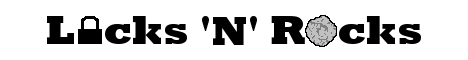- GETTING STARTED
- OVERVIEW
- HOW TO PLAY
GETTING STARTED
System Requirements
Locks 'N' Rocks is a relatively light program, runs in a small window of size 312x368 pixels, and its filesize is less than 1 MB. The game was developed in C# using the .NET Framework. If using a Windows system capable of running applications that use the .NET Framework, you shouldn't have any problems. The latest version of the game has also been known to work with mono on some systems.
Downloading/Installing the Program
Windows:
On the download page, the latest Windows Installer Package is available. If an older version of the game is already installed, it will be removed automatically when installing the newer version.
Ubuntu/Linux:
On the download page, the latest Debian Software Package is available. This can be installed like any other .deb on a Debian-based Linux distribution, such as Ubuntu.
Other:
Alternatively, on the download page there is also a Stand-Alone Executable that does not require any installation, but depends on the .NET Framework 2.0. This is useful for running the game off of removable media, or for running it in other operating systems using mono.
Running the Program
Windows:
If using an installed version on Windows, simply launch the program from the Start menu, from the install directory, or using any other preferred method.
Ubuntu/Linux:
If using an installed version on Ubuntu/Linux, you should find the program launcher under Applications > Games.
Other:
If using the stand-alone executable, you must already have the .NET Framework 2.0 installed. If you wish to run the program in mono, note that the program uses WinForms; once you have all the required mono libraries, you can use the mono command in the terminal to run the .exe file.
OVERVIEW
The Menu
When you first run the program, you are presented with the Locks 'N' Rocks main menu. The main menu has the following options: New Game, Level Select, Controls, About, and Exit. Use your keyboard (arrow keys and enter) to select the desired option(s). A brief info message describes each menu option as you browse through the menu.
The Game
Locks 'N' Rocks is a single-player, tile-based puzzle game with an adventure sort of feel to it. The game has 10 levels inwhich you control a character by moving around in and interacting with the environment. For each level, the objective is to find a way to reach the green circle, which marks the end of the level. In order to reach the green circle, however, you are required to overcome obstacles, such as Locks that may need to be unlocked and Rocks that may need to be destroyed. Although the game has a sort of adventure feel as you move the character around and such, it is considered a puzzle game because there is no health bar, no way for the character to die, no time limit, etc. The idea is that each level is a mini-puzzle and the entire game is the entire puzzle.
HOW TO PLAY
Controls
The game controls are simple: use the arrow keys to move around, hold ctrl to run, and press spacebar to perform an action. A brief info message appears when there is a valid action that can be performed; for example, picking up an item. Throughout these instructions, the labels shown in the summary below (i.e. "Move", "Run" and "Action") are used to refer to these controls.
| Move: | ARROW KEYS |
| Run: | CTRL+Move |
| Action: | SPACEBAR |
Objective
The game has 10 levels. The objective of each level is to find your way to the green circle by moving the character around. However, there will be Locks and Rocks that may prevent any path to the green circle from existing unless going through them. Thus, part of solving a level is finding ways to unlock Locks and destroy Rocks as needed. Once inside the green circle, the level can be completed by pressing the Action button.
In order to be a Locks 'N' Rocks "master", you must solve each level by playing through a New Game. As the menu implies, playing Level Select is selecting and playing a part of the game. For the full game experience, play New Game.
Locks and Rocks
Throughout the game, you will encounter Locks and Rocks as shown below.
|
|
Many of these Locks and Rocks may prevent you from going where you need to go. To overcome this, you will need to find items to unlock Locks and destroy Rocks as needed.
Items
An item can be picked up by pressing the Action button while the character is standing over it. There are two types of items in the game as shown below.
|
|
The Keys are used to unlock Locks and the Bombs are used to destroy Rocks. Picking up an item will increase your "Key count" or "Bomb count" by 1. Using an item will decrease your "Key count" or "Bomb count" by 1.
A Key can only unlock a Lock if the Lock is directly in front of the character. A Bomb, on the other hand, can destroy Rocks that are directly in front, behind, to the right, or to the left of the character. Multiple Rocks may be destroyed at once in this way.
Jump Pads
Jump Pads allow the character to "jump"/teleport from one screen to another. A Jump Pad can be used by pressing the Action button while inside it. The distance and direction of the destination screen are implied by the appearance of the Jump Pad as shown below.
|
|
Boosts
Stepping inside a Boost causes the character to quickly move 3 tiles in the indicated direction as shown below. Note that a block and a tile are the same size.
|
|
[ Top ]